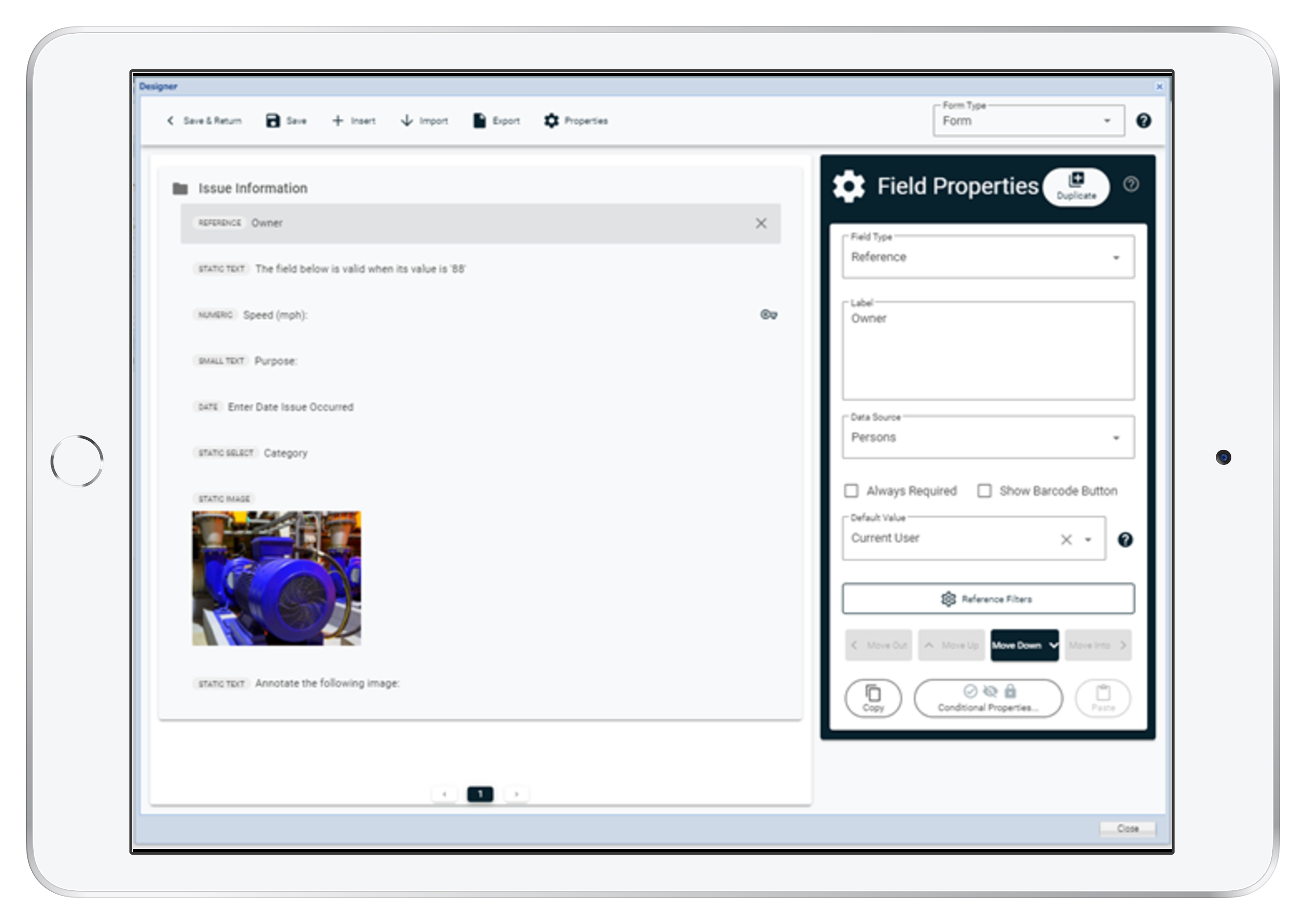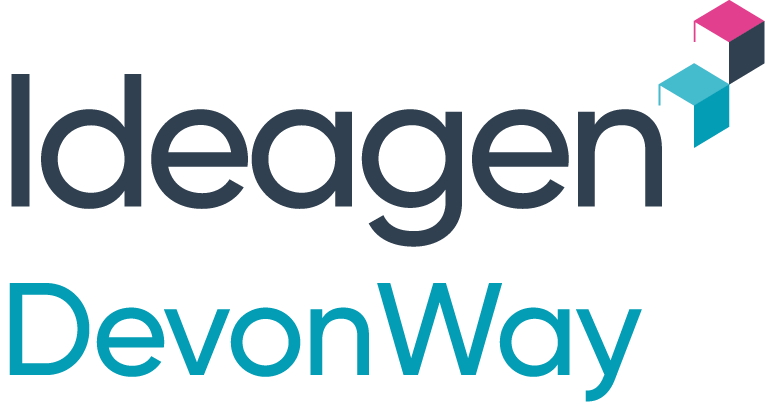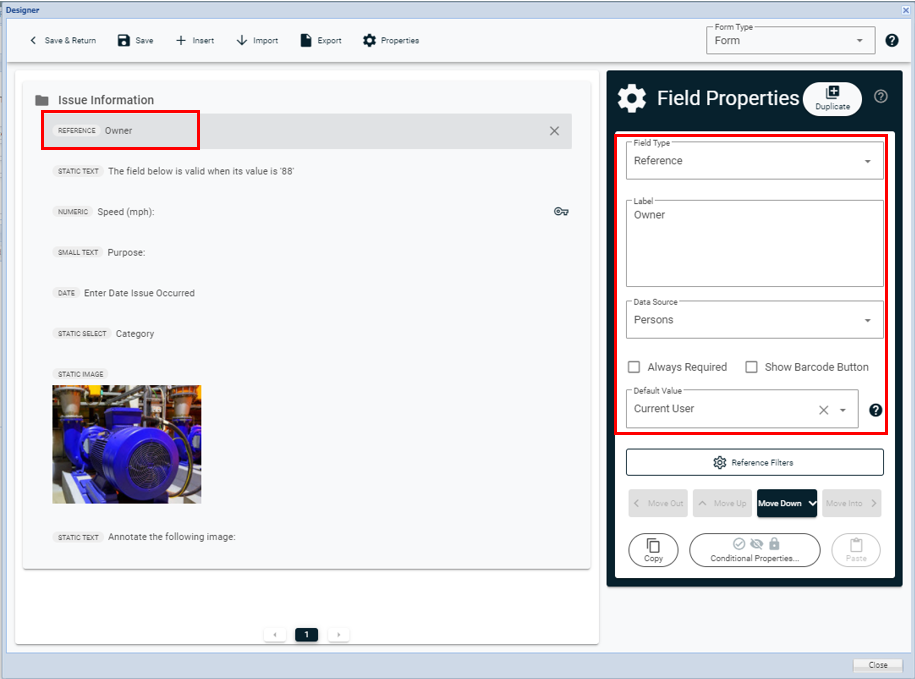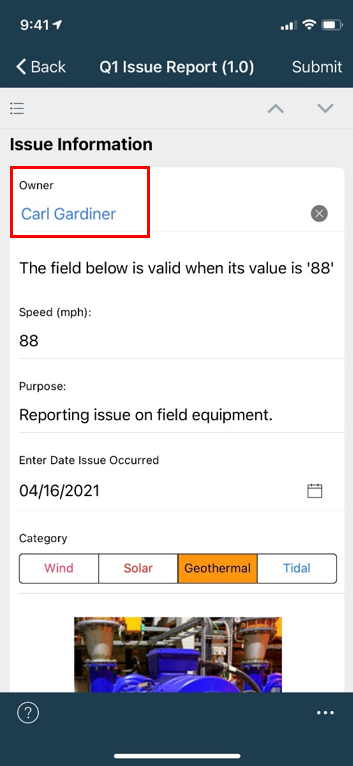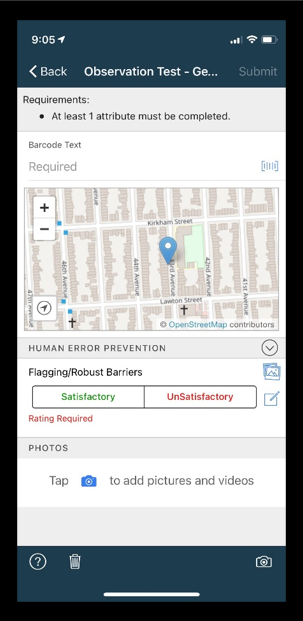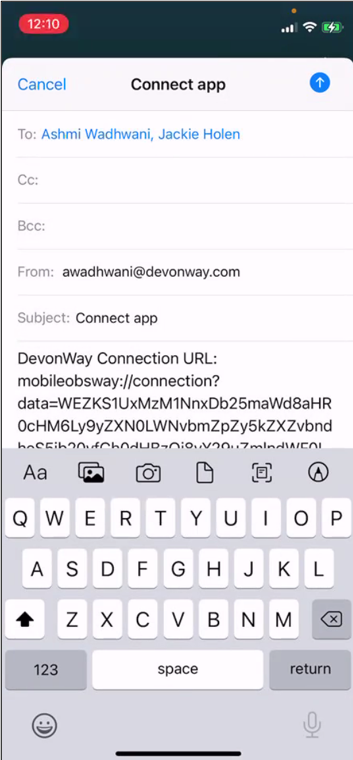We are excited to announce the DevonWay Mobile 1.29 Release. For the complete list of new features and fixes, please read our official release notes on the DevonWay Documentation Center.
Personalized default fields
Mobile document authors can now set fields to automatically populate with the current user’s information. Personalized default fields save time and reduce entry errors for users completing forms. The screenshot below shows how to configure a personalized default field in Designer. To populate a field with the logged-in user’s name, select Current User as the Default Value.
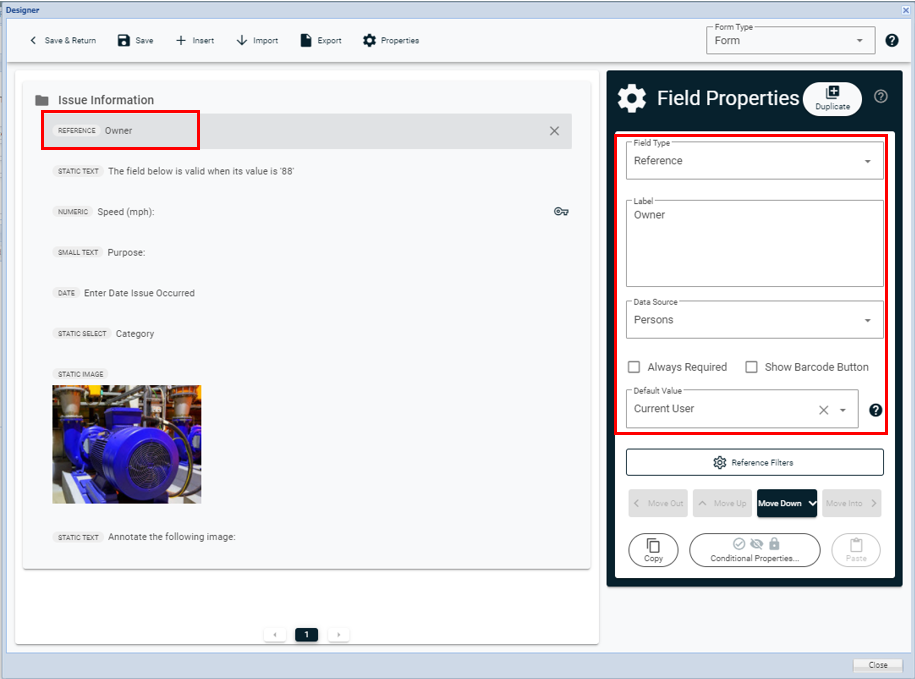
Here’s what it looks like when user Carl opens the form on his phone:
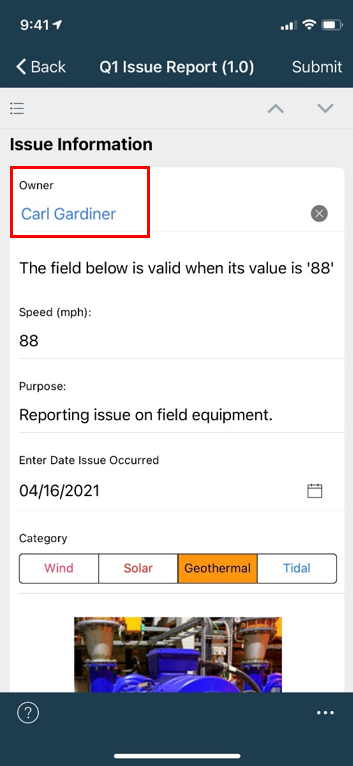
This feature is available for iOS and Android users. We’ll soon release other user defaults, such as the logged-in user’s organization, supervisor, and other user profile field values.
Require attributes for observations
Admins can specify which attributes users are required to enter when they create an observation on mobile devices. Users see a “Rating Required” label below the attribute on their mobile app.
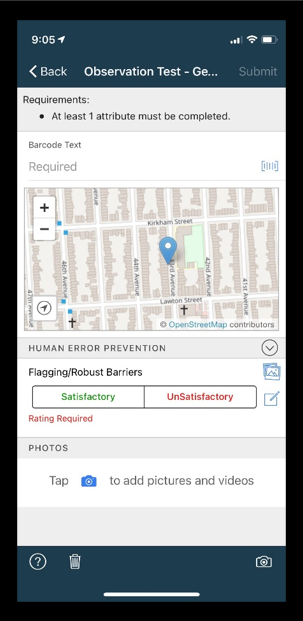
Easy mobile app setup on iOS
It’s even easier for iOS users to set up their DevonWay mobile apps. Users who are already set up can help their colleagues do so by selecting Enroll a Colleague from the Settings menu, which lets them share the link by email or text.
When the coworker receives the email or text and taps on the link from their mobile device, the connection is set up. They simply log in. Note that they need to have installed the DevonWay 2 app on their device first for the link to work.
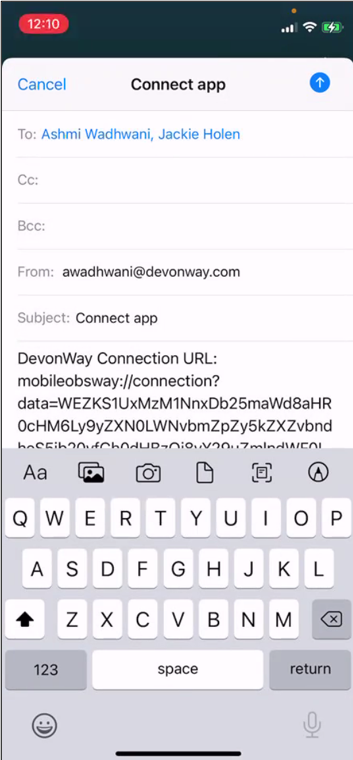
We’d Love Your Feedback
We welcome your feedback on these new features. Please contact us with questions or to request a demo.