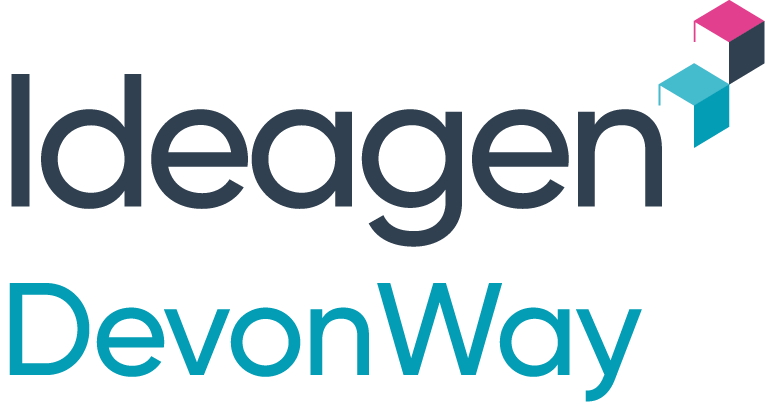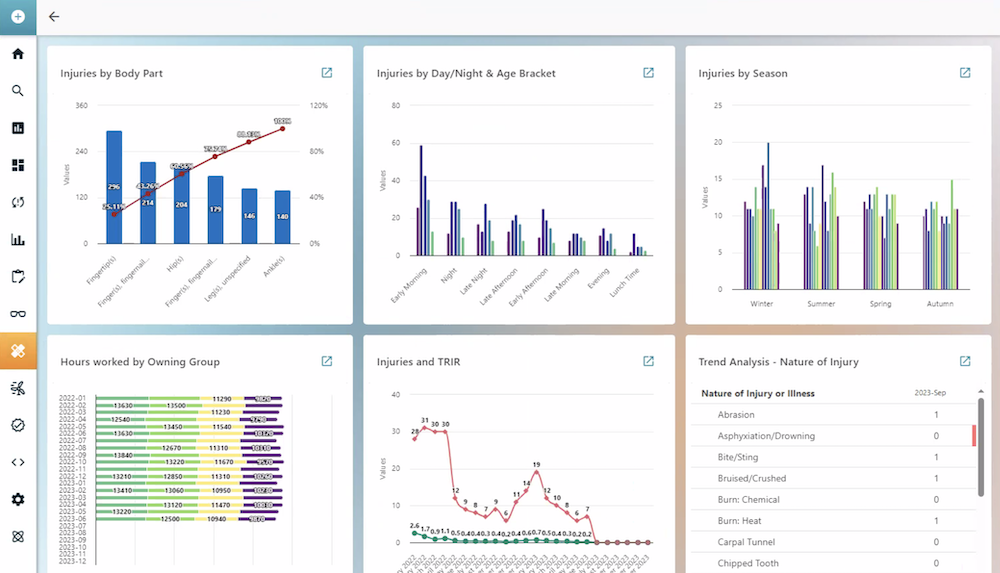DevonWay Products
Working together to meet your needs now and later
Software products on a single platform
DevonWay products work together on a single, secure platform within and across traditional software boundaries of Enterprise Asset Management (EAM), Quality Management, Environmental Health & Safety, and Workforce Management.
View products by suite
Most vendors offer product suites, and we do too. But you're not limited to a suite: all products work together. More >
View solutions
DevonWay solutions are popular, integrated product bundles with industry best practices built in. More >
View products alphabetically
DevonWay products are like building blocks that snap together - choose what you need now, add on later. More >
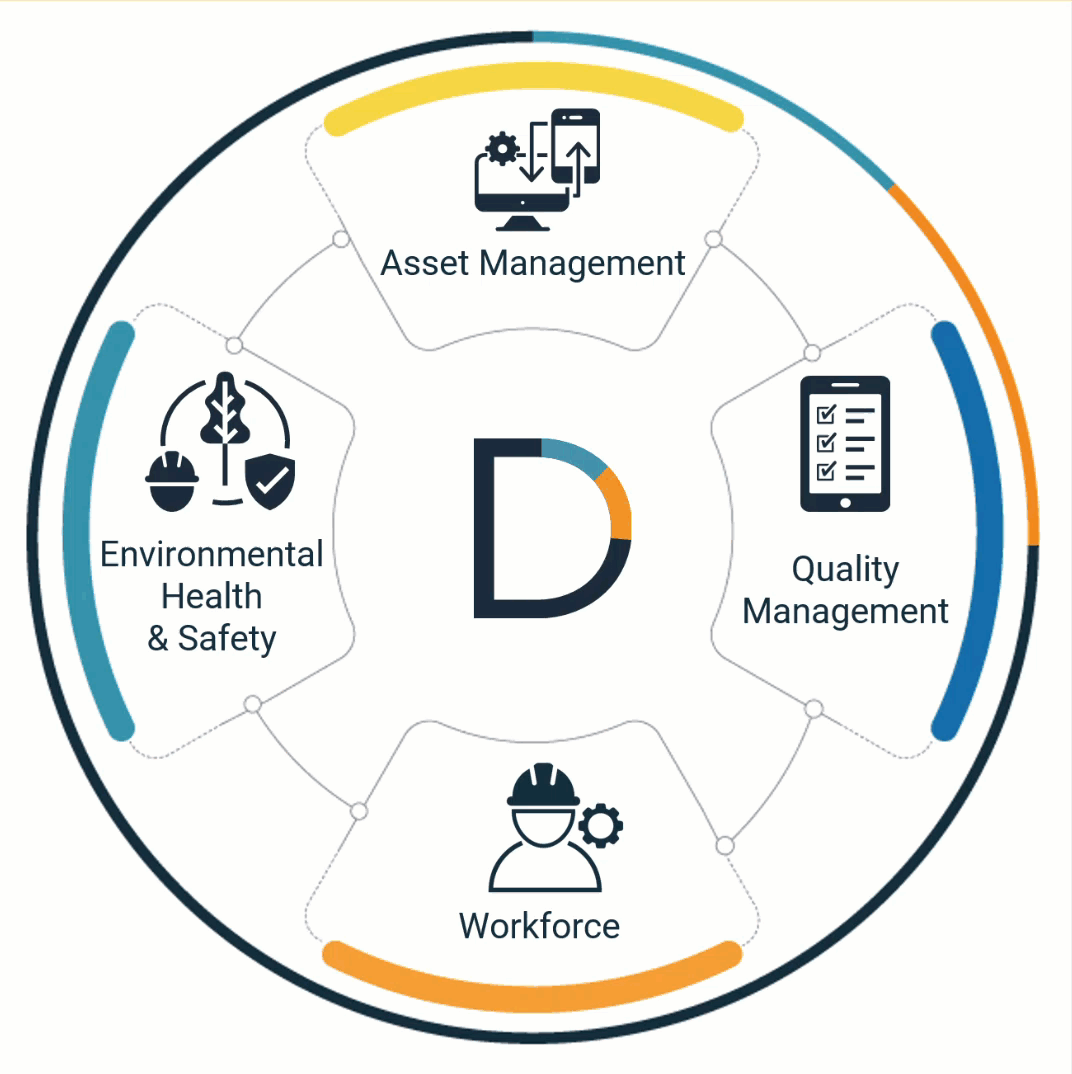
Quality, safety & work are interconnected
Don't let your software create new silos
Quality, Environmental Health and Safety, Enterprise Asset Management, and Workforce Management processes are interconnected. Yet traditional software erects boundaries between them.
DevonWay products work together across departments, across organizations, across traditional software boundaries — all on a unified platform. And they work well with your other systems, too, so you’re never stuck with more silos. Learn about the DevonWay Platform >
Quickly configurable
DevonWay products run on the DevonWay Platform, enabling a rapid, agile approach to highly scalable enterprise software. It's configurable, no-code, secure, and reliable. Business users can create reports, configure workflows, and more—without IT.
- Native mobile on iOS, Android, and Windows 10—online or off
- Configurable workflow and task management with full audit trail
- Business intelligence for business users, no IT assistance needed
- Integration using a secure, open REST API