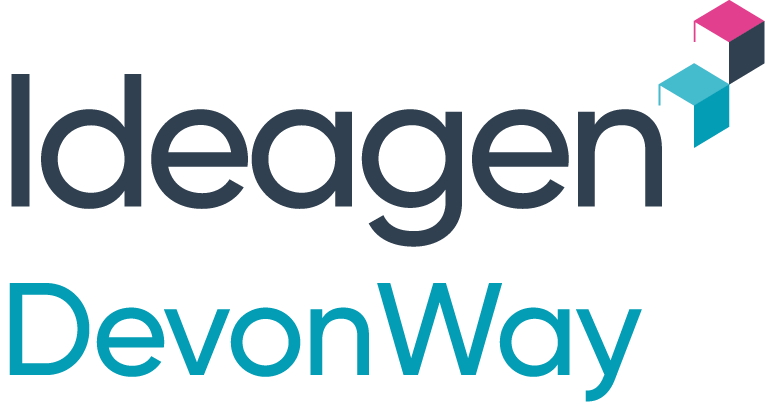One of the things I mentioned in my 2019 mid-year update is that we’re hard at work updating our browser user interface, with the goal being to give our users an easier, cleaner, more familiar, modern experience. Since the UI is such a core part of the overall DevonWay experience, I wanted to provide some more details around our objectives.
First, we want to get going as quickly as possible so we can start beta testing and iterating on prototypes. This will probably involve running some existing (“classic UI”) screens within the new framework, but that’s an acceptable tradeoff if it means getting real-world feedback sooner rather than later.
Second, we will maintain backwards compatibility. We’re going to do our best to make sure that users will be able to switch between the two UIs, which will make testing and change management much easier. Note that there may be innovations in the new framework that don’t have a parallel in the classic UI; that’s okay and expected.
Third, we want to minimize the amount of configuration necessary to enable the new interface. Ideally we’ll be able to switch on a customer with virtually zero manual configuration effort.
Fourth, we’ll know we’ve succeeded when we make it easy for casual users, e.g. infrequent users and managers, to know what they have to do when they log on. Often, enterprise software focuses on the power user – while we still need to meet the needs of that important community, a shared goal we have is to increase adoption and engagement, and we can only do that by streamlining the experience for non-power users.
Fifth, it makes sense to piggyback on native browser functionality as much as possible. Most visibly, this will mean getting rid of in-app tabs and launching separate browser tabs instead when appropriate. This might seem like a jarring change, but it will enable lots of great functionality that browser tabs natively support, such as shortcut keys (Ctrl+F4 for closing a tab, Ctrl+Tab for cycling through tabs, and much more) and dragging a tab to its own window so you can view objects side by side without having to log in to a separate session. There’s no reason for us to reinvent wheels that others keep improving for us.
Sixth, we will learn user behaviors and intelligently present the right information at the right time, e.g. frequently accessed data or functions. We want to make it as simple as possible for users to get to where they need to go in the system. Note that this will not involve tracking cookies or anything of the sort – it’s simply an extension of functionality you’re already familiar with and using, such as the Recent Items folder.
As a power user of our own tools, I’m tremendously excited that we are finally making progress on this long overdue project. Stay tuned for more updates in blog posts to come, and in the meantime, if you have any thoughts or ideas on UI improvements you’d like us to consider, please drop us a note!