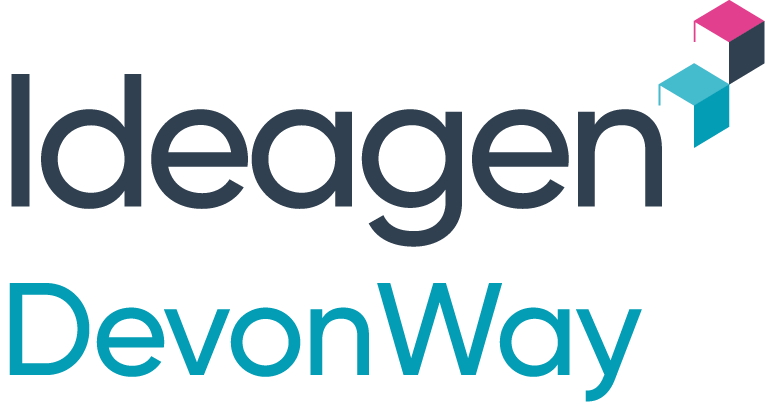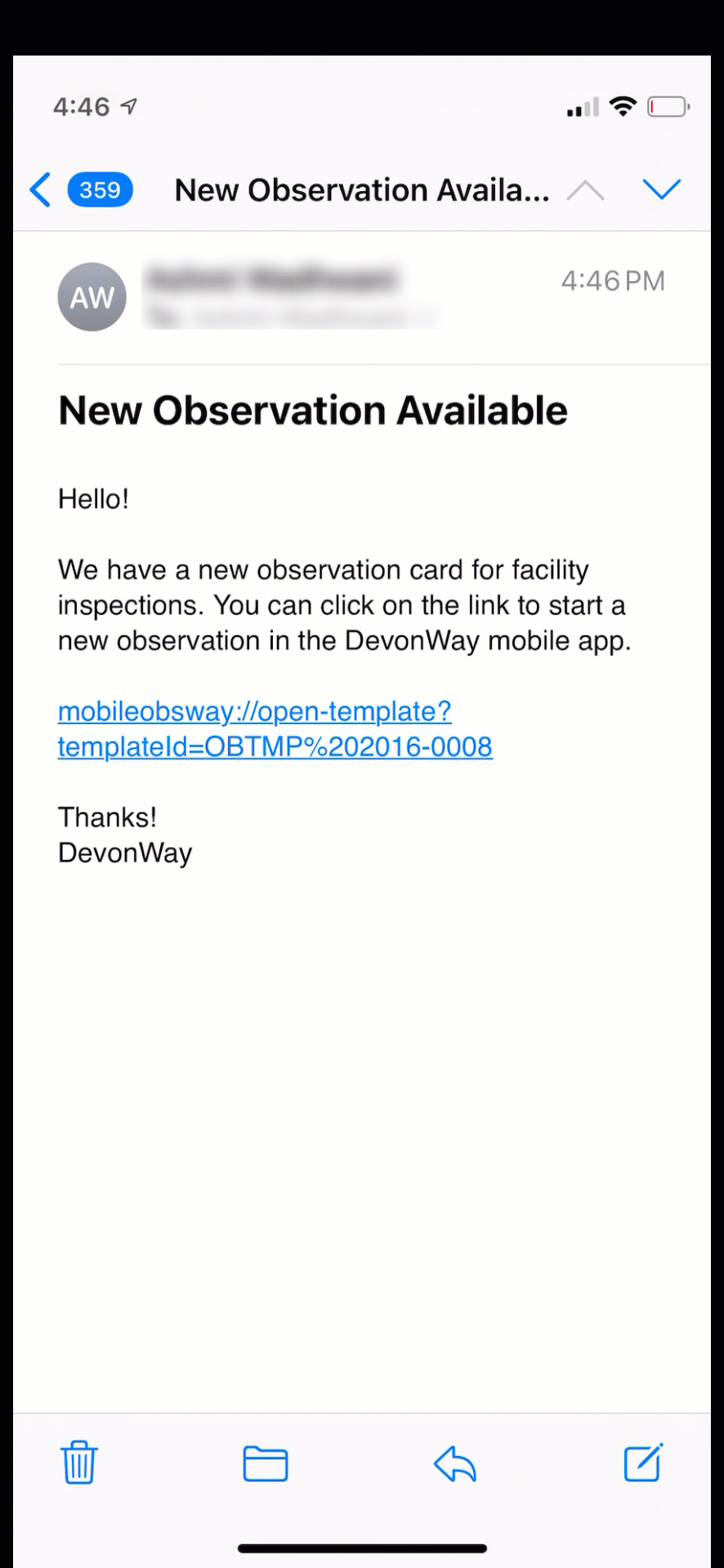We're excited to share updates and new features to iOS Mobile Documents and Mobile Work Packages in the upcoming DevonWay Mobile 1.35 Release for iOS, Android, and Windows devices. For a complete list of new features and fixes, please see the official release notes on the DevonWay Documentation Center.
Improvements to Mobile Forms on the iOS app
We have improved the underlying architecture for mobile forms on the iOS app to allow users to:
- Attach full images to mobile forms and procedures
- Use icons and geolocation fields that are now more consistent with other iOS apps
- Change the device accessibility settings for text size from the DevonWay mobile app
Improvements to Mobile Forms as part of Mobile Work Packages
We now make it seamless to include mobile forms alongside PDF documents in a mobile work package. This includes assigning the work package with mobile forms for a team or individual to complete, completing the work outlined through the mobile form, and checking in the work package. The data collected through the mobile form is then available for reporting and archiving.
All the mobile form functionality including using Designer to build mobile documents is available. Users can annotate and complete PDF documentations within a work package. They can also add mobile forms to work packages during the creation and planning process.
Easy App Navigation
To make it easier for users to navigate directly to mobile forms and observations, users can now click on links in other applications – such as other mobile apps, PDF documents, email, or even website pages. Field defaults can be specified as part of link. The gif below shows clicking a link in mobile email to open the DevonWay app for inspections.
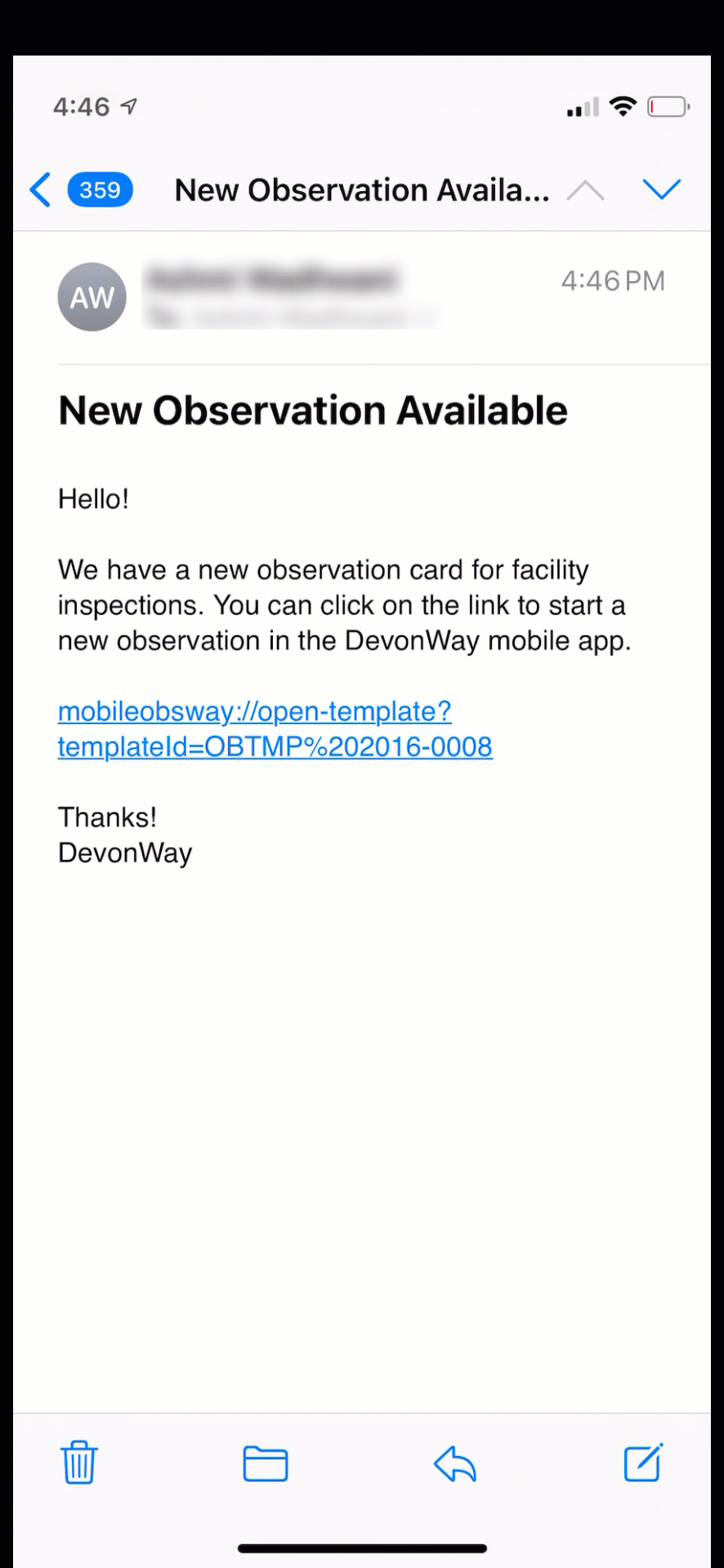
We’d Love your Feedback
Please contact us with questions or to request a demo.